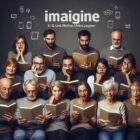Unlocking Safelink’s Lifeline Assistance Benefits: A Guide

Unlocking Safelink’s Lifeline Assistance Benefits: A Guide is here to help you navigate the process effortlessly.
Don’t miss out on the valuable aid available to you! Discover the eligibility requirements, application process, and documentation needed.
Learn about choosing the perfect phone or plan and troubleshoot common issues.
Get the most out of this lifeline assistance program with our concise and engaging guide.
Don’t wait any longer, start unlocking the benefits today!
Key Takeaways
- Eligibility for Safelink’s Lifeline Assistance program is determined based on household income and participation in qualifying government assistance programs.
- To apply for Lifeline Assistance benefits, individuals must provide proof of eligibility documents and fill out an application form online or through a paper application.
- It is important to provide necessary documentation, such as proof of income and identity, to support the eligibility and identity verification process during the application.
- Safelink offers a variety of phones and plans, allowing individuals to choose the option that best suits their needs and usage patterns.
Eligibility Requirements
To determine if you qualify for Safelink’s Lifeline Assistance benefits, you must meet specific eligibility requirements. These requirements are designed to ensure that the program is accessible to those who need it most.
Firstly, you must have a household income at or below 135% of the Federal Poverty Guidelines. This ensures that the program is targeted towards individuals and families who are experiencing financial hardship.
Additionally, you must participate in one of the qualifying government assistance programs, such as Medicaid, Supplemental Nutrition Assistance Program (SNAP), or Supplemental Security Income (SSI). This requirement further ensures that the Lifeline Assistance benefits are provided to those who are already receiving some form of government assistance.
Furthermore, only one Lifeline Assistance account is allowed per household. This rule prevents abuse of the program and ensures that resources are distributed fairly among eligible individuals.
Lastly, you must provide proof of eligibility documents, such as income statements or program participation letters, to verify your eligibility. By meeting these eligibility requirements, you can unlock the benefits of Safelink’s Lifeline Assistance program and gain access to essential communication services.
Application Process
To apply for Safelink’s Lifeline Assistance benefits, you need to complete the application process. The good news is that it’s a straightforward and hassle-free process.
First, you’ll need to fill out an application form. You can either complete the application online on the Safelink website or request a paper application by calling their customer service. The application will require you to provide some basic information, such as your name, address, and proof of income or participation in a qualifying program.
Once you’ve submitted your application, Safelink will review it to determine your eligibility. This process typically takes about 3-5 business days. If your application is approved, you’ll receive a notification with instructions on how to activate your Lifeline Assistance benefits.
It’s important to note that incomplete or inaccurate applications can lead to delays or even denial of benefits. Therefore, make sure to double-check all the information before submitting your application.
Now that you know how to apply, let’s move on to the next step: gathering the necessary documentation to support your application.
Documentation Needed
You will need to gather specific documentation to support your application for Safelink’s Lifeline Assistance benefits. Providing the necessary documentation is crucial to ensure a smooth and successful application process. Here are the three key documents you’ll need:
- Proof of eligibility: Safelink’s Lifeline Assistance program is available to individuals who meet certain income requirements or participate in specific government assistance programs. You’ll need to provide documentation that verifies your eligibility, such as recent pay stubs, tax returns, or official letters confirming your participation in programs like Medicaid or Supplemental Nutrition Assistance Program (SNAP).
- Proof of identity: It’s important to establish your identity when applying for Lifeline Assistance benefits. You’ll need to provide documents such as a valid government-issued photo identification (ID) card, driver’s license, passport, or birth certificate.
- Proof of address: Safelink requires applicants to provide proof of their current residential address. This can be achieved by submitting documents such as utility bills, bank statements, lease agreements, or official letters addressed to you at your current residence.
Choosing a Phone or Plan
Once you have gathered the necessary documentation, it’s time to consider your options for choosing a phone or plan with Safelink’s Lifeline Assistance benefits.
Safelink offers a variety of phones to choose from, ranging from basic models to smartphones. If you prefer a simple device for making calls and sending texts, a basic phone would be suitable. However, if you need more advanced features like internet access and app capabilities, a smartphone would be the better choice.
When it comes to selecting a plan, Safelink provides different options based on your needs. The plans vary in terms of minutes, texts, and data allowance. Consider how much you typically use your phone and choose a plan that aligns with your usage patterns. It’s important to note that unused minutes, texts, and data may not roll over to the next month, so it’s wise to select a plan that suits your needs without exceeding them.
To make the process easier, Safelink allows you to switch phones or plans at any time. If you find that your current phone or plan isn’t meeting your requirements, you can always make changes to better suit your needs. Remember, Safelink’s Lifeline Assistance benefits are designed to provide you with a phone and plan that meet your communication needs while offering peace of mind.
Troubleshooting Common Issues
If you encounter any issues with your Safelink phone or plan, there are several common troubleshooting steps you can take to resolve them.
Here are three simple solutions that can help you troubleshoot and fix common problems:
- Restart your phone: Sometimes, a simple restart can solve many issues. Press and hold the power button until a menu appears, then select ‘Restart’ or ‘Power off’ and turn your phone back on after a few seconds. This can help refresh the system and resolve minor glitches.
- Check your signal strength: If you’re experiencing call or data connection problems, it could be due to weak signal reception. Check the signal bars on your phone’s screen and make sure you’re in an area with good coverage. If you’re indoors, try moving closer to a window or going to a different location to improve reception.
- Clear cache and data: If an app on your Safelink phone is acting up, clearing its cache and data can often fix the issue. Go to the Settings app, find the ‘Apps’ or ‘Applications’ section, select the problematic app, and tap on ‘Clear cache’ and ‘Clear data.’ Be aware that clearing data will remove any saved information or settings in the app, so proceed with caution.
Frequently Asked Questions
Can I Transfer My Current Phone Number to Safelink’s Lifeline Assistance Program?
Yes, you can transfer your current phone number to Safelink’s Lifeline Assistance program. It’s a simple process that allows you to keep your number while benefiting from the program’s affordable phone service.
Are There Any Additional Fees or Charges Associated With Safelink’s Lifeline Assistance Program?
Yes, there are additional fees or charges associated with Safelink’s Lifeline Assistance program. It’s important to review the program guidelines to understand what costs may apply, such as service fees or charges for additional features.
Can I Use My Lifeline Assistance Phone Outside of the United States?
Yes, you can use your Lifeline Assistance phone outside of the United States. However, keep in mind that there may be additional charges for international usage. It’s important to check with Safelink for specific details.
Can I Switch My Safelink Lifeline Assistance Plan to a Different Carrier?
Yes, you can switch your Safelink Lifeline Assistance plan to a different carrier. However, it’s important to check if the new carrier is eligible to provide Lifeline services in your area.
Is There a Limit to How Long I Can Receive Lifeline Assistance Benefits?
You can receive Lifeline Assistance benefits for as long as you meet the eligibility criteria. There is no limit to how long you can receive the benefits, ensuring ongoing support for your communication needs.