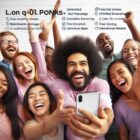How to Access Q Link’s Free Government-Assisted Services

Did you know that over 10 million low-income Americans have access to free government-assisted services through Q Link?
If you’re eligible, this article will guide you on how to access these valuable services.
From applying and verifying your eligibility to selecting a smartphone and plan, we’ll provide you with the essential steps to activate your Q Link service.
Get ready to unlock the benefits and stay connected without breaking the bank.
Let’s dive in!
Key Takeaways
- Eligibility requirements include participating in a government assistance program or meeting income guidelines
- Applying for Q Link’s services is a simple and straightforward process that requires providing personal information and documentation
- Verifying eligibility involves submitting documentation proving participation in a qualifying government assistance program or income verification
- When selecting a smartphone and plan, consider coverage areas, data allowance, minutes and texts, and additional features
Eligibility Requirements
To determine if you’re eligible for Q Link’s free government-assisted services, you must meet specific requirements. These requirements ensure that the services are provided to those who truly need them.
Firstly, you must participate in a government assistance program, such as Medicaid, SNAP, or Supplemental Security Income. Being a participant in any of these programs automatically makes you eligible for Q Link’s services.
Secondly, your annual household income must be at or below 135% of the federal poverty guidelines. This ensures that the services are accessible to individuals and families with limited financial means.
Additionally, you must provide proof of your participation in a government assistance program or your income level through appropriate documentation. This is done to verify your eligibility and prevent any misuse of the program.
It’s important to note that eligibility requirements may vary depending on your state of residence. Therefore, it’s advisable to check the specific eligibility criteria for your state before applying for Q Link’s services.
Meeting these requirements will allow you to access Q Link’s free government-assisted services and enjoy the benefits they offer.
Applying for Q Link’s Services
To apply for Q Link’s services, you can easily fill out an online application form. Here’s how you can get started:
- First, visit the Q Link website and click on the ‘Apply Now’ button.
- Next, provide your personal information such as your name, address, and date of birth.
- Then, you’ll be asked to provide documentation to verify your eligibility. This could include proof of income or participation in a government assistance program.
- Finally, submit your application and wait for a response from Q Link. They’ll review your application and notify you of their decision.
Applying for Q Link’s services can be a simple and straightforward process. By filling out the online application form and providing the necessary documentation, you can take the first step towards accessing free government-assisted services.
Verifying Your Eligibility
Now, let’s move on to verifying your eligibility for Q Link’s free government-assisted services. Verifying your eligibility is a crucial step in accessing the services provided by Q Link. To begin the process, you’ll need to provide certain documentation to confirm your eligibility.
Firstly, you’ll need to prove that you participate in a qualifying government assistance program. This can include programs such as Medicaid, Supplemental Nutrition Assistance Program (SNAP), Federal Public Housing Assistance (FPHA), or Veterans Pension and Survivor’s Benefit. You’ll need to submit documentation showing your participation in one of these programs.
Additionally, you may be eligible if your income falls within the federal poverty guidelines. Q Link requires proof of income, such as paycheck stubs or tax returns, to verify your eligibility based on income.
Once you have gathered the necessary documentation, you can submit it to Q Link for verification. This can typically be done online or through mail. After your eligibility has been confirmed, you’ll be able to access Q Link’s free government-assisted services.
Verifying your eligibility is an important step in the process, ensuring that the services are provided to those who truly need them. Take the time to gather the required documentation and submit it promptly to begin accessing Q Link’s services.
Selecting a Smartphone and Plan
Once your eligibility has been verified, you can now select a smartphone and plan that best suits your needs. Q Link Wireless offers a variety of options to choose from. Here are some factors to consider when making your decision:
- Coverage: Ensure that the plan covers the areas where you’ll be using your phone the most. Check the coverage map to make sure you’ll have a reliable signal.
- Data Allowance: Consider how much data you’ll need each month. If you use your phone for browsing the internet, streaming videos, or using social media, you may want a plan with a higher data allowance.
- Minutes and Texts: If you mainly use your phone for calls and texts, look for a plan that offers a generous number of minutes and texts.
- Additional Features: Think about any additional features you may need, such as international calling or mobile hotspot capability. Q Link Wireless offers add-ons that can enhance your experience.
By carefully considering these factors, you can choose a smartphone and plan that will meet your communication needs without breaking the bank.
Remember to review the available options and compare them before making your final decision.
Activating Your Q Link Service
To activate your Q Link service, simply follow these steps.
- Ensure that you have received your Q Link phone in the mail.
- Once you have your phone in hand, locate the SIM card slot. This is usually located on the side or back of the phone.
- Gently insert the SIM card into the slot, making sure it’s properly aligned.
Next, power on your phone by pressing and holding the power button until the screen lights up.
- Once your phone is powered on, you’ll need to dial a specific number to complete the activation process. The number may vary depending on your specific Q Link phone model, so refer to the activation instructions provided with your phone.
- Follow the prompts and provide any necessary information, such as your Q Link account number or social security number.
Once you have completed the activation process, your Q Link service should be up and running. You can now enjoy the benefits of your free government-assisted services.
Frequently Asked Questions
Can I Switch My Current Phone Number to Q Link’s Service?
Yes, you can switch your current phone number to Q Link’s service. They offer a simple process for transferring your number, ensuring you can keep your existing contacts and avoid any inconvenience.
What Happens if I Lose or Damage My Q Link Smartphone?
If you lose or damage your Q Link smartphone, don’t fret! You can contact Q Link’s customer service to report the issue and they will assist you in getting a replacement device.
Can I Use My Own Smartphone With Q Link’s Service?
Yes, you can use your own smartphone with Q Link’s service. Simply check if your phone is compatible with our network, and if so, you can bring it over and start enjoying our free government-assisted services.
Is There a Limit to How Many Minutes or Texts I Can Use With Q Link’s Service?
There is no limit to the number of minutes or texts you can use with Q Link’s service. You can enjoy unlimited talk and text, allowing you to stay connected without worrying about restrictions.
Can I Upgrade My Phone or Plan With Q Link at a Later Time?
Yes, you can upgrade your phone or plan with Q Link at a later time. They offer various options for phone upgrades and plan enhancements to meet your changing needs.