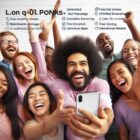Guide to Applying for Q Link Wireless Assistance

Looking to apply for Q Link Wireless assistance? You’re in luck! This guide has got you covered.
From eligibility requirements to tracking your application status, we’ll walk you through every step of the process.
So, buckle up and get ready to navigate the world of Q Link Wireless with ease.
Key Takeaways
- Eligibility requirements for Q Link Wireless assistance include participating in a government assistance program or having a household income at or below 135% of the Federal Poverty Guidelines.
- Necessary documents for application include proof of eligibility through documents such as Medicaid card or tax return, proof of residence, valid Social Security Number or Tribal Identification Number, proof of identity, proof of income or participation in a qualifying government assistance program, and proof of address.
- The online application process involves filling out the required information accurately, specifying eligibility, reviewing the application before submission, and waiting for a confirmation email from Q Link Wireless.
- Supporting documents can be submitted by uploading them directly through the online account, faxing them with the account number on the cover sheet, or mailing them to Q Link Wireless. It is important to ensure all required documents are submitted for eligibility verification.
Eligibility Requirements
To determine if you’re eligible for Q Link Wireless assistance, you must meet certain requirements.
First and foremost, you must participate in a government assistance program or have a household income at or below 135% of the Federal Poverty Guidelines. This includes programs such as Medicaid, Supplemental Nutrition Assistance Program (SNAP), Federal Public Housing Assistance (FPHA), and more. Additionally, you must provide proof of eligibility by submitting documents such as a Medicaid card, SNAP award letter, or tax return.
Furthermore, you must be a resident of the United States and provide a valid residential address. Q Link Wireless offers services in certain states, so it’s important to check if your state is covered. Additionally, you must have a valid Social Security Number or Tribal Identification Number. Q Link Wireless requires this information to ensure accurate eligibility verification.
It is worth noting that Q Link Wireless provides only one Lifeline service per household. Therefore, it’s crucial that you don’t already have a Lifeline service with another provider. Finally, to maintain eligibility, you must participate in an annual recertification process to verify that you still meet the requirements.
Gathering Necessary Documents
Once you determine your eligibility for Q Link Wireless assistance, you can begin gathering the necessary documents. To ensure a smooth application process, it’s important to have all the required paperwork ready.
Firstly, you’ll need a valid proof of identity. This can be a government-issued ID such as a driver’s license or passport.
Additionally, you’ll need to provide proof of your income or participation in a qualifying government assistance program. This can be in the form of pay stubs, tax returns, or an award letter from programs like Medicaid or SNAP.
If you’re applying based on your participation in a government assistance program, you’ll need to provide documentation to verify your enrollment. This may include benefit statements or letters from the program.
Lastly, you may need to provide proof of your address, which can be a utility bill, lease agreement, or a letter from a government agency.
Completing the Online Application
When applying for Q Link Wireless assistance, you can complete the online application by following these steps.
First, visit the Q Link Wireless website and locate the online application page. Then, fill out the required information in the online form accurately and completely. Make sure to provide your personal details, such as your full name, address, and date of birth. Additionally, you’ll need to specify your eligibility for the program by selecting the appropriate option from the provided choices.
To make the application process easier, Q Link Wireless offers a user-friendly interface that guides you through each step. Once you have filled out all the necessary information, review your application to ensure everything is correct. Finally, submit the application and wait for a confirmation email from Q Link Wireless.
Completing the online application is just the first step. After submitting your application, the next step is to gather and submit any required supporting documents. These documents may include proof of income, proof of government assistance, or proof of participation in certain programs. Submitting these documents is crucial to verify your eligibility for Q Link Wireless assistance.
Submitting Supporting Documents
How can you submit the required supporting documents for your Q Link Wireless application?
To ensure that your application is processed smoothly and efficiently, it’s important to submit all the necessary supporting documents. Q Link Wireless offers multiple methods for submitting these documents.
One option is to upload them directly through your online account. Simply log in to your account, navigate to the ‘Submit Documents’ section, and follow the prompts to upload the required files.
Another option is to fax the documents to Q Link Wireless. To do this, make sure you have access to a fax machine and the necessary documents in a digital format. You’ll need to include your Q Link Wireless account number on the fax cover sheet.
Alternatively, you can also mail your supporting documents to Q Link Wireless. Be sure to include your account number and any other necessary information. It’s important to note that sending documents by mail may add additional processing time to your application.
Tracking Your Application Status
To track the status of your Q Link Wireless application, simply log into your online account and navigate to the ‘Application Status’ section. Here, you can find real-time updates on the progress of your application.
Here are some key features of the ‘Application Status’ section:
- Application Review: This section will indicate whether your application has been received and is currently under review. It will also provide an estimated time frame for the review process.
- Document Submission: If any additional documents are required to complete your application, you’ll be notified in this section. You can also upload the necessary documents directly from your online account.
- Approval Notification: Once your application is approved, you’ll receive a notification in this section. It will include information on when you can expect to receive your Q Link Wireless device and activation instructions.
Frequently Asked Questions
Can I Apply for Q Link Wireless Assistance if I Am Already Receiving Government Assistance Programs Like SNAP or Medicaid?
Yes, you can apply for Q Link Wireless assistance even if you already receive government assistance programs like SNAP or Medicaid. Q Link Wireless has eligibility requirements that you can check on their website.
Is There a Limit to How Many People in a Household Can Apply for Q Link Wireless Assistance?
Yes, there is a limit to how many people in a household can apply for Q Link Wireless assistance. The exact limit may vary, so it’s best to check with Q Link Wireless for more information.
Can I Apply for Q Link Wireless Assistance if I Am Currently a Customer With Another Wireless Service Provider?
Yes, you can apply for Q Link Wireless assistance even if you are currently with another wireless service provider. Q Link Wireless is available to eligible individuals regardless of their current provider.
How Long Does It Typically Take for Q Link Wireless to Review and Approve an Application?
It usually takes Q Link Wireless a few business days to review and approve applications. They may require additional documents or information, which can extend the process.
What Should I Do if I Encounter Technical Difficulties While Completing the Online Application for Q Link Wireless Assistance?
If you encounter technical difficulties while applying for Q Link Wireless assistance online, try refreshing the page or using a different browser. If the issue persists, contact Q Link customer support for further assistance.